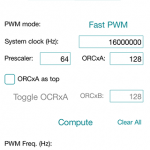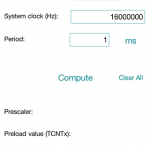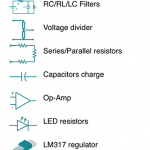 In the last couple of month I’ve been involved in the development of an iPhone app, Ardu Companion, that finally it has been released on App Store.
In the last couple of month I’ve been involved in the development of an iPhone app, Ardu Companion, that finally it has been released on App Store.
Ardu Companion is an extremely, powerful and complete companion tu use in your daily projects and experiments with electronics prototyping. In fact, Ardu Compaion provides a complete set of tools to help you in developing with 8 bits Atmel micro-controllers and developing platforms, like the Arduino boards.
These tools include: calculators for Timers, PWMs, ADCs (these three tools are for free and 100% functioning), other tools include: sample codes for timers, PWMs, ADCs, watchdog, debouncing and serial-data management, tools to obtain the values of resistors and inductors from the color codes on the components, the Ohm’s law, calculators for RC/RL/LC/RLC filters, voltage dividers, the series/parallel resistor circuits, the time for charging capacitors, the usage of op-amps, how to calculate the resistor for LEDs, how to configure an LM317 voltage regulator, how to use an NE555, and how to calculate the heat of a silicon junction (these tools are offered with in-app purchase).
When using the calculators for timers, PWM, and ADC, if you tap on the “?” button you’ll get a brief explanation on how that peripheral works and what are the registers to configure it (tap on the floating info window to close it). Fill the required fields and tap on the Compute button to calculate the values you need. Tap on Clear all to clear all the fields.
UPDATE:
Ardu Companion is available for Mac OS X, Windows, and Linux platforms too.
For the desktop version only, you can purchase the additional functionalities from here:
![]()