The version 1.6.1 of the Arduino IDE has been released a couple of days ago. This release finally solve the problem of the boards marked “Arduino.org” that weren’t recognized correctly under Windows systems and the drivers weren’t installed due to USB PID/VID changes.
I want also inform users of my cores for AttinyX4/X5/X313 and Atmega644/1284 that the releases for the IDE 1.5.8 works perfectly with the latest 1.6.1 too. As soon as I can I’ll release a newer version packaged specifically for the 1.6.1.


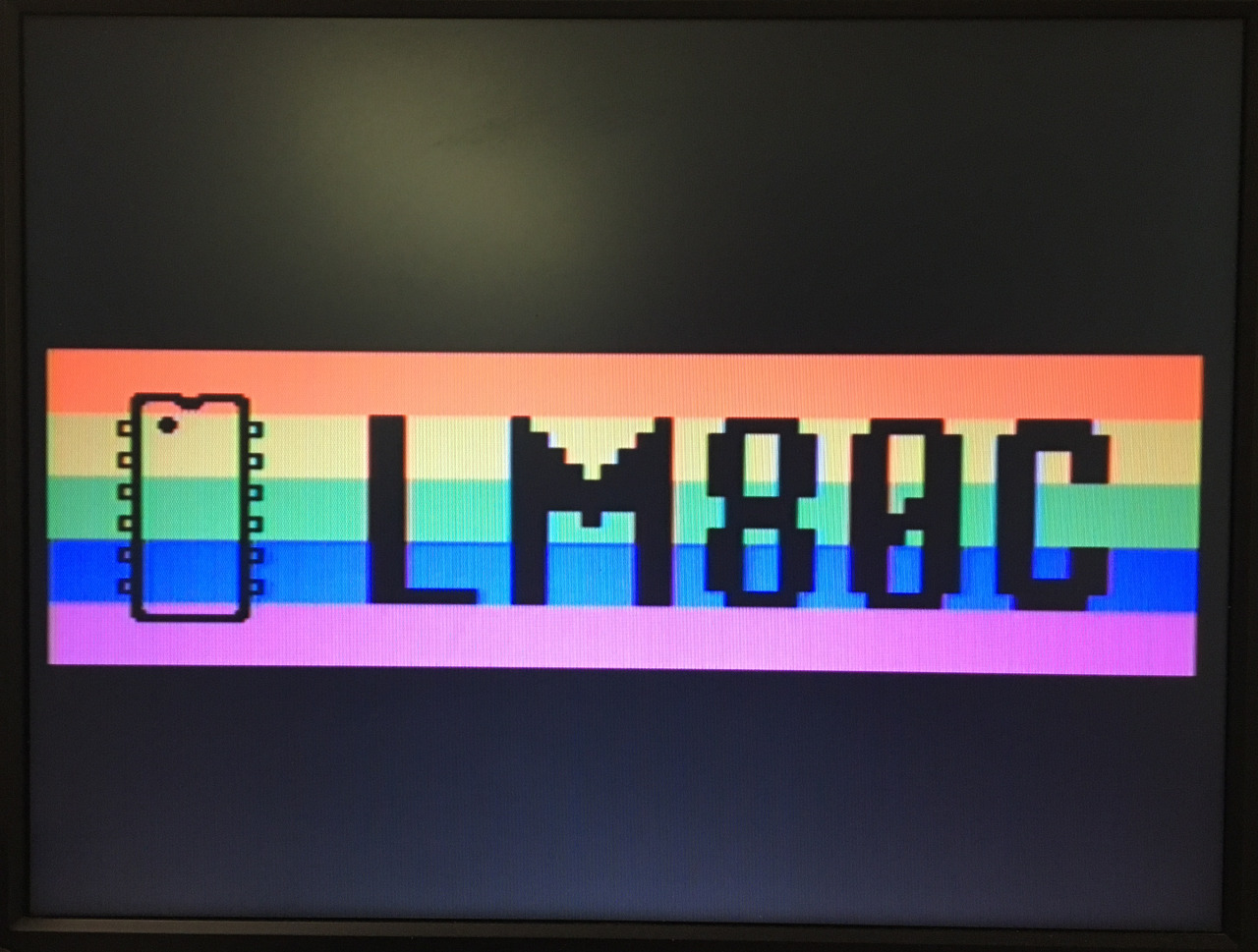

Volevo segnalare che con la versione Arduino IDE 1.6.2 su Windows il core ATTiny non funziona piu’ in quanto e’ cambiata la struttura delle cartelle di Arduino.
Infatti adesso il compilatore non si trova piu’ su:
ARDUINO_DIR/hardware/tools/avr/bin/
Invece adesso viene installato (automaticamente alla prima esecuzione dell’IDE) su:
C:\Users\NOME_UTENTE\AppData\Roaming\Arduino15\packages\arduino\tools\avr-gcc\4.8.1-arduino3\bin
(o cartella equivalente in funzione dellla configurazione del SO)
Per ovviare al problema ho modificato nel file platform.txt del core attiny la riga 15:
compiler.path={runtime.ide.path}/hardware/tools/avr/bin/
in
compiler.path={runtime.tools.avr-gcc.path}/bin/
Spero sia utile.
Saluti
(Grazie alle indicazioni di campusanto al link: http://forum.arduino.cc/index.php?topic=311824.0)
Hi Leonardo,
I tested your core under Arduino 1.6.4. The 644p@16MHz worked well, but for the 1284p@8Mhz I got problems.
(I’m working on a DIY cellphone from A. Mellis, sanguino platform with 8MHz crystal))
I was not able to burn the bootloader, because the fuse bits didn’t match so I changed them in boards.txt:
atmegax4.menu.cpu.1284_8.bootloader.low_fuses=0xFF
atmegax4.menu.cpu.1284_8.bootloader.high_fuses=0xDA
atmegax4.menu.cpu.1284_8.bootloader.extended_fuses=0xFF
atmegax4.menu.cpu.1284_8.bootloader.unlock_bits=0x3F
atmegax4.menu.cpu.1284_8.bootloader.lock_bits=0x0F
atmegax4.menu.cpu.1284_8.bootloader.path=megax4
atmegax4.menu.cpu.1284_8.bootloader.file=optiboot_atmega1284p.hex
Now it was possible to burn the bootloader, but I get errors when I try to upload a sketch.
Using Port : /dev/ttyUSB0
Using Programmer : arduino
Overriding Baud Rate : 19200
avrdude: stk500_recv(): programmer is not responding
avrdude: stk500_getsync() attempt 1 of 10: not in sync: resp=0x00
I tried different Baud rates but with no success.
Greetings
Guy
Hi Leonardo,
Thank you for providing these nice core files! Tey are working great and without any compiler warnings
using Arduino IDE 1.6.5.
However, I have noticed that your core files do not work any more with the new 1.6.6 release of the Arduino IDE.
When I try to compile sketches, which worked fine with your core files and the previous version 1.6.5, I suddenly
receive some warnings about the compiler path, such as:
Warning: platform.txt from core ‘Arduino AVR Boards’ contains deprecated compiler.path= …
and unfortunately the sketch stops compile:
/opt/arduino-1.6.6/hardware/tools/avr/avr/include/avr/sleep.h:634:6: error: #error “No SLEEP mode defined for this device.”
I guess that some small things have been changed, so that the proper core files were not found. Do you have an idea how to fix it?
Cheers,
Martin