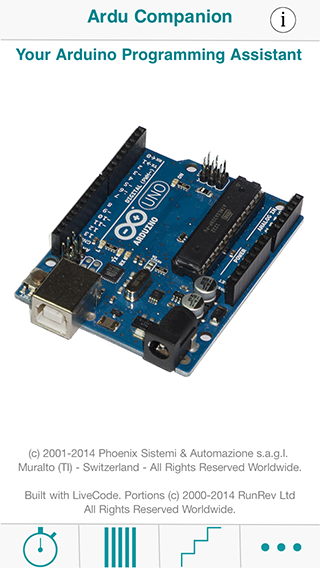THe Arduino IDE v.1.6.12 contains a bug so that some users can experience problems of wrong CRCs messages (the check-sum used to verify if a package has been correctly downloaded) shown by the IDE that can prevent the installation of additional packages. This is caused by the fact that if the IDE has downloaded a previous version of such package that was corrupted for some reasons, then it will verify such package as wrong every time the user will try to install it. While waiting for the v.1.6.13 that will fix this issue, the user has 3 workarounds:
- manually remove the package from the folder Arduino15/staging/packages (only for expert users);
- manually compile the IDE from the sources following these directions (only for expert users);
- download an hourly build of the Arduino IDE (a release that is compiled each hour and that contains all the latest modifications made by the programmers) from here: https://www.arduino.cc/en/Main/Software#hourly.
Points 1) and 2) are reccomended for expert user; newbie users or people that don’t know how to compile a program from the sources should use an hourly build compiled for its own OS.