I’ve noticed that a lot of Arduino users complain of the millis() function and the fact that it overflows after 49.7 days (2^32 ms) and the problems that the library generates into the projects that are always on and use sketches that are written without considering this. So I decided to use the knowledge on the microcontroller’s timers that I gained writing the swRTC library and try to create a new library that I just named secTimer.
This timer only uses an internal timer of the Arduino (or the microcontroller fo your project, in standalone circuits) to manage a simple seconds counter. So the minimum interval that can manage is the SECOND: it can not manage shorter intervals. This resolution is good enough for operations that have to be executed with longer intervals (i.e. driving LEDs or lights for day/night effects or reading a sensor).
What’s the advantage of secTimer over millis()? Millis() overflows after 49.7 days, instead secTimer will overflow after more than 136 years! This means that your device will cease to work a lot of time before secTimer will restart from 0!
To use the library, just unpack it into your libraries’ folder. I suggest to create a folder named /libraries inside the /sketchbook folder (/home/utente/sketchbook for Linux, Documents\Arduino for Windows). After installation, to use the library you just have to include it into your project, create a new istance of it, start the counter and then read the seconds at your own need. There’s an explanatory example that shows the use of the secTimer library.
I also added the start and stop functions of the counter because the library uses an hardware timer and you could have the necessity to use that timer simultaneously for other works for a short period so you can stop the counter, do your tasks and then restart it.
The size impact of the library is little, about 350 bytes on my Linux box: BlinkWithoutDelay creates a sketch that is 992 bytes is size while timerLed creates a sketch that is 1342 bytes.
The library supports a wide variety of microcontrollers, from Atmega328 (Arduino UNO) to Atmega32U4 (Arduino Leonardo), from Atmega2560 (Arduino MEGA) to Atmega644/1284 (the complete list is included in the readme.txt file), included all the MCUs supported by the Tiny core (Attiny84/85/2313 ecc.).
The library is released under the therms of the GNU GPL 3.0 license or newer.
Update:
I updated the library choosing the new name secTimer, to avoid confusion with another library named Time. More over, inside the package you will find a file to substitute a core’s file of the Arduino 0022 in case you would use this version of the IDE: using this mod you can have a new function called delaySeconds that relies on the same algorithm used by Arduino to computer millis(), so you don’t loose any additional timer. This mod will only work with the Arduino core.




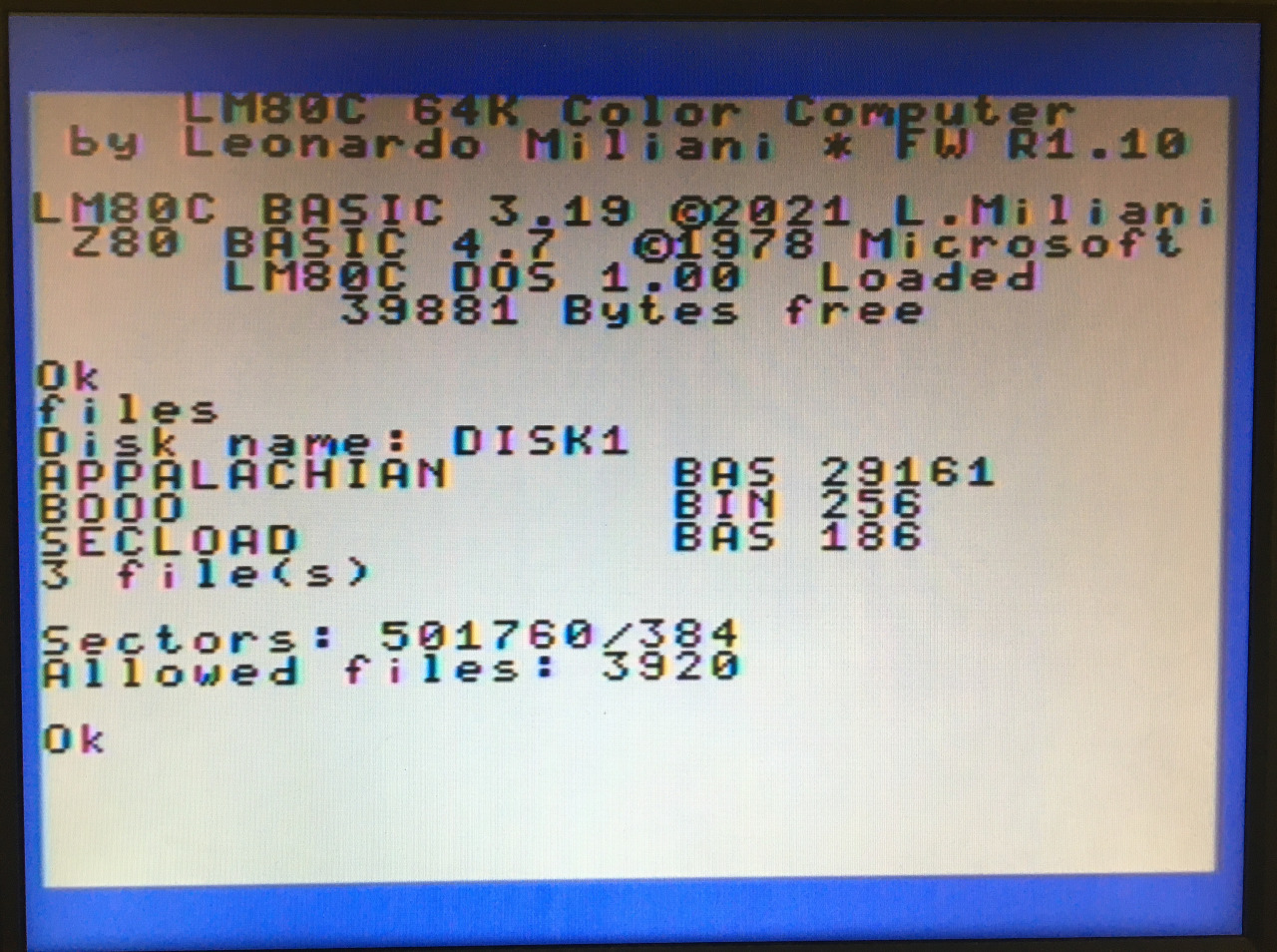
Hi Leonardo, i’m using your library with a new Uno, however the timer is giving me 2 second accuracy, not 1second, any ideas?
thanks
james
To be more precise, if i take a timer reading, wait exactly 60 seconds then take another reading, the timer value change is only 30 seconds
thanks
james
I’ll check it. Can you provide me the code that you’re using or a portion of it that reproduce the problem?
Ciao Leonardo, innanzitutto grazie per le librerie e gli articoli che ci proponi.
Riguardo alla libreria SecTimer in versione 0.4 ho anche io il problema del secondo che non è un secondo (utilizzo ArduinoUno), bensì ogni secondo che conta la libreria, nel tempo reale trascorrono due secondi.
Nella libreria in versione 0.2 questo non accadeva, è ancora possibile scaricare la vecchia versione che ho malauguratamente perso causa un format?
Grazie mille,
Francesco.
Grazie per la segnalazione. Avevo commesso un grosso errore nella riscrittura della libreria. Ora la versione 0.4.1 funziona nuovamente.
salve Leonardo, innanzitutto complimenti per i tanti articoli e progetti messi a disposizione per tutti. Ti volevo chiedere per quanto riguarda la libreria SecTimer molto interessante sia per il funzionamento ma sopratutto per la sua durata, ovviamente mi riferisco ai 136 anni, ti volevo chiedere in primis ti dico subito è da poco che sono entrato nel mondo arduino quindi per l’uso della libreria vorrei usarla come timer ritardato per un accensione ad esempio di un led tipo alla premuta di un tasto si accende dopo 30 secondi oppure 60 ecc purtroppo con questa libreria no ci sono riuscito mentre con la miilis sono riuscito, ma ci tengo piu ad usare la tua libreria quindi se hai un po di pazienza di farmi un esempio ti sarei molto grado grazie in anticipo.
This is great, thank you Leonardo.
Is there an easy way of counting down with the library?
(otherwise I’ll subtract the timed time from a total time I suppose).
Thank you
The lib doesn’t count down by itself. You have to implement a little piece of code that subtracts a second each time the lib increments the seconds’counter
Ciao Leonardo volevo chiederti una delucidazione, anche io avrei necessità di ritardare l’accensione di una luce dopo aver premuto il pulsante ed ho provato ad inserire il timer dentro la funzione if ma in realtà non funziona,potresti instradarami meglio su come programmare un comando ritardato con la libreria sectime? Grazie mille in anticipo.
Ciao Leonardo, sto utilizzando egregiamente la tua libreria secTimer su Arduino UNO.
Per un ulteriore progetto la vorrei utilizzare anche con Arduino UNO R4 Minima. Purtroppo mi viene segnalato l’errore di compilazione “#error Sorry, microcontroller not supported!” e “#error Clock frequency not supported”. Sicuramente ne sarai al corrente e ti sarei grato se potessi indicarmi una soluzione in merito.
Ti ringrazio per la cortese attenzione.